This is less of a post and more of a public service announcement – the TweetDeck application for iPhone has just been released. If you use Twitter, this is a must-download. iPhone users are fairly spoilt for choice; between Twitterific, Tweetie, TwitterFon and Twinkle you’d think there’s no room left for Twitter clients on Apple’s smartphone. Of course, you’d be wrong. Probably the world’s favourite Twitter desktop client is now available on the go, not just for free, but ad free. And surprisingly, almost all the desktop client’s functionality has made it’s way into this pocket powerhouse.
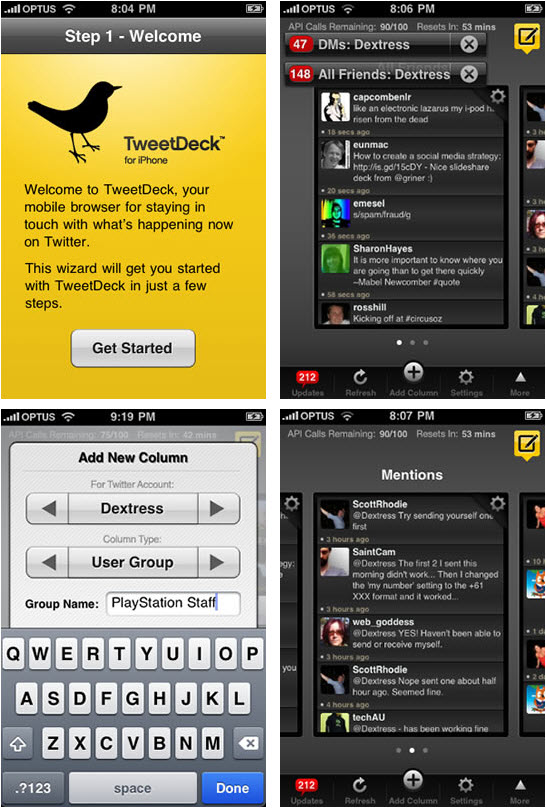
TweetDeck for iPhone
Once you’ve signed in with your Twitter account, TweetDeck will prompt you to either log in with your TweetDeck account or create one. The newly released desktop client also offers the ability to sign in with your own TweetDeck account. The beauty of TweetDeck is its column system, allowing you to set up separate columns with Tweets from selected groups of people (so, PlayStation Staff, Xbox Staff and my own colleagues, for example). This is hugely useful if, like me, you follow over 1,000-odd people. The problem was, as anybody who’s used the desktop client can attest, this process can take some time. With TweetDeck accounts, you can save your column configurations. When you log in, like magic, they appear on your iPhone! Suddenly mobile Twitter just got much more useful.
The user interface is exceptionally well produced – with a swipe left or right you can see each column, including a list of most recent tweets, direct messages and all tweets that mention you. Adding, rearranging and removing columns is also a snap (see the screenshots above for reference). TweetDeck even alerts you to new and incoming Tweets just like the desktop client if the application is running. In the future, this app seems like a prime candidate for Apple’s 3.0 push notifications… The icing on the cake would be the ability to opt for notifications only from specific column(s).
There have been intermittent reports of the TweetDeck app being unstable, freezing and crashing but I’ve not had any problems. Anyway, stop reading and head over to the App Store – search ‘TweetDeck’ and get downloading!



















Discussion
No comments for “TweetDeck comes to iPhone, best Twitter app yet”